Google is an awesome platform for us. Because it's has so many things which we can use in our daily life. And these things can make our life easier. Take a look 10 awesome things of Google.
#01. You can use Google as a timer
#02. It can give you the exact times
for sunrise and sunset.
#03. You can get the weather forecast of any city just by typing the city followed by “forecast.”
#04. You can calculate exact tip amount for your meals. You can also adjust the percentage and number of people dining.
#05. Calculator
#06. You can check your flight status.
#07. Make Google do tricks for you. ** **Type the words “do a barrel roll” and watch what happens…
#08. Google can tell you when your favorite show is on…
#09. Google can tell you when the
release date for a movie is.
#10. Type “Atari Breakout” into Google
images for a nostalgic blast from the past.
Enjoy Google for your daily life.
Part 2 is coming very soon...
>>> What is SEO?

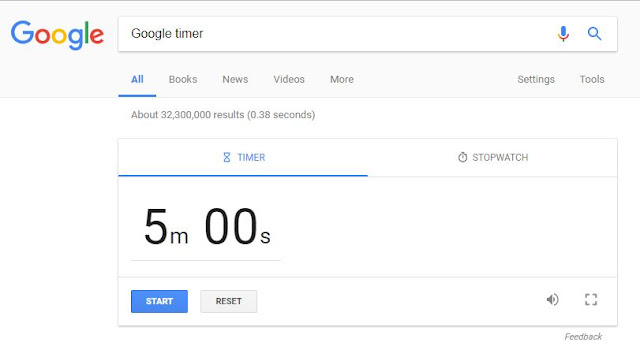









Comments
Post a Comment